Empty Folder Assassin
Description: This program can be used to get rid of empty folders on your computer.
It looks through folders within folders and deletes any empty folders it finds.
Instructions:
- Copy the file path of the root directory you'd like the program to begin combing through
- Open the executable file DeleteEmptyFolders.exe
- Paste the path into the console window
- Press the Enter key to run the program and view the results
- Press the Enter key or hit the X in the top-right corner of the console window to close the application
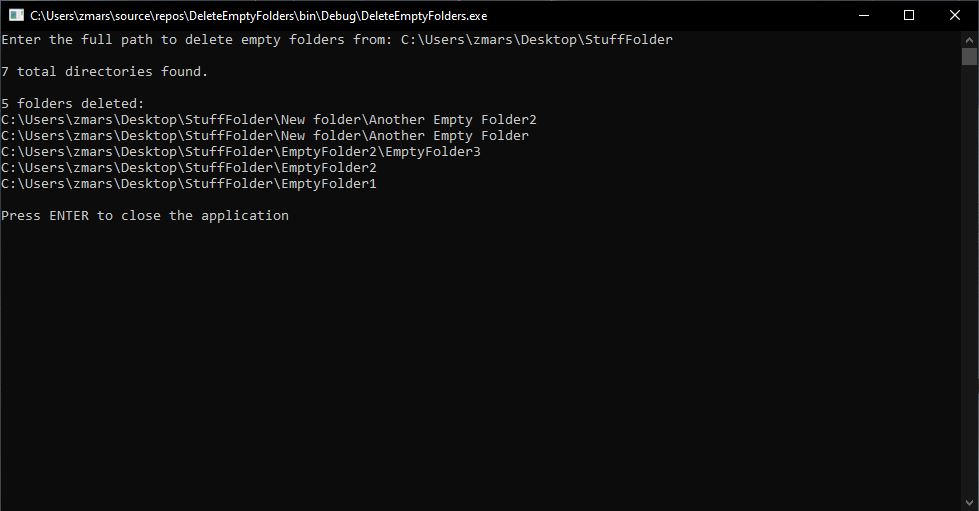
Click here to download the program for Windows.